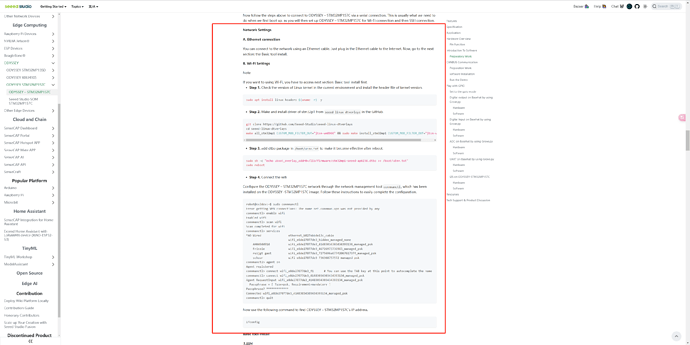Hi all,
I bought a new odyssey board, but this one, unlike the ones I aquired last year, does not connect to wifi, and shows the following on the uart:
debian@npi:~$ sudo ip link set wlan0 up
[ 858.685673] [dhd] dhd_conf_read_pm_params : PM = 0
[ 858.690247] [dhd] dhd_conf_read_nv_by_chip : nv_by_chip_count=2
[ 858.694926] [dhd] dhd_conf_read_nv_by_chip : chip=0xa9a6, chiprev=0, name=nvram_ap6212.txt
[ 858.703821] [dhd] dhd_conf_read_nv_by_chip : chip=0xa9a6, chiprev=2, name=nvram_ap6236.txt
[ 858.711986] [dhd] dhd_conf_set_path_params : Final fw_path=/lib/firmware/brcm/fw_bcm43438a1.bin
[ 858.720645] [dhd] dhd_conf_set_path_params : Final nv_path=/lib/firmware/brcm/nvram.txt
[ 858.728159] [dhd] dhd_conf_set_path_params : Final clm_path=/lib/firmware/brcm/clm_bcm43438a1.blob
[ 858.737710] [dhd] dhd_conf_set_path_params : Final conf_path=/lib/firmware/brcm/config.txt
RTNETLINK answers: Operation not permitted
Also, the SD card used is the same I used on my older boards.
Regards,
FS
Hi there,
Is there a Battery on that board?
or NV chip , looks to be Blank or doa?
May need flashed. my guess
HTH
GL  PJ
PJ 
1 Like
Please check the status and configuration of network interfaces by using the ifconfig or ip addr show command.
1 Like
I did it, and it shows that wlan0 is down all the time. Also when using connmanctl it gives the following output:
debian@npi:~$ connmanctl
connmanctl> scan wifi
Error /net/connman/technology/wifi: No carrier
Hi there,
You won’t get any command response’s, I appears as if there’s NO radio…
or low level Driver issue , However the command errors look like the driver is wrong?
my .02
HTH
GL  PJ
PJ
1 Like
There is no battery. The board is being supplied by my computer usb port.
Idk about the NV chip. The board is brand new, but maybe some component is doa as you suggested.

Hi there,
Have you tried another cable?
shot in the dark, LOL
GL  PJ
PJ 
1 Like
Hi.
Can you perform the Preparatory Work in its entirety with a new SD card? WiFi requires additional configuration as shown below