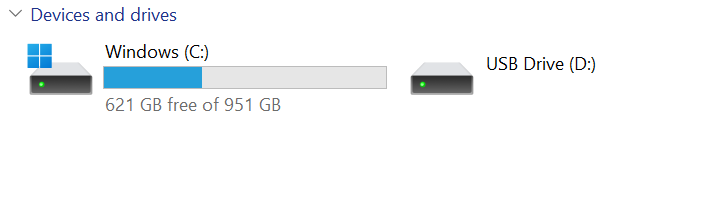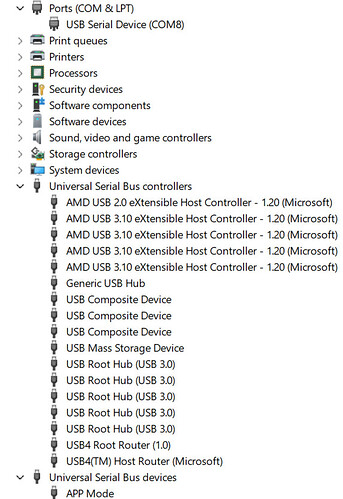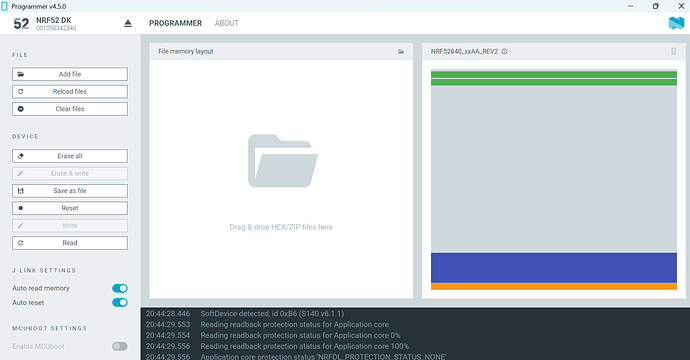I have a XIAO nrf52840 board that I’m trying to upload code to. Uploading the code bricks the device for some reason. Now when I try to upload through the Arduino IDE I get the follow error:
Failed to upgrade target. Error is: Serial port could not be opened on COM8. Reason: Cannot configure port, something went wrong. Original message: PermissionError(13, 'A device attached to the system is not functioning.', None, 31)
Traceback (most recent call last):
File "nordicsemi\dfu\dfu_transport_serial.py", line 113, in open
File "site-packages\serial\serialwin32.py", line 31, in __init__
File "site-packages\serial\serialutil.py", line 240, in __init__
File "site-packages\serial\serialwin32.py", line 78, in open
File "site-packages\serial\serialwin32.py", line 222, in _reconfigure_port
serial.serialutil.SerialException: Cannot configure port, something went wrong. Original message: PermissionError(13, 'A device attached to the system is not functioning.', None, 31)
During handling of the above exception, another exception occurred:
Traceback (most recent call last):
File "nordicsemi\__main__.py", line 294, in serial
File "nordicsemi\dfu\dfu.py", line 235, in dfu_send_images
File "nordicsemi\dfu\dfu.py", line 157, in _dfu_send_image
File "nordicsemi\dfu\dfu_transport_serial.py", line 115, in open
nordicsemi.exceptions.NordicSemiException: Serial port could not be opened on COM8. Reason: Cannot configure port, something went wrong. Original message: PermissionError(13, 'A device attached to the system is not functioning.', None, 31)
Possible causes:
- Selected Bootloader version does not match the one on Bluefruit device.
Please upgrade the Bootloader or select correct version in Tools->Bootloader.
- Baud rate must be 115200, Flow control must be off.
- Target is not in DFU mode. Ground DFU pin and RESET and release both to enter DFU mode.
Double clicking the reset button only makes an inaccesible drive appear:
I cannot open the drive, so I cannot upload another bootloader to it. Arduino recognizes the device when plugged in, but cannot upload to it. Extremely frustrating, this has happened to two boards now. Any ideas on how to fix? Eveyrthing I’ve read suggests double clicking reset then dragging new UF2 into the drive, but I cannot access the drive.
I also have an NRF52832 DK with J-Link. If the xiao bootloader can be flashed using this that would be fine too. Not sure how though.