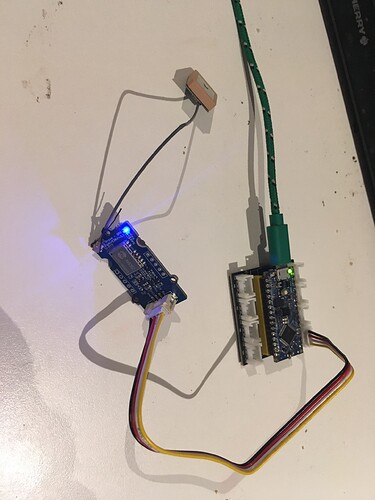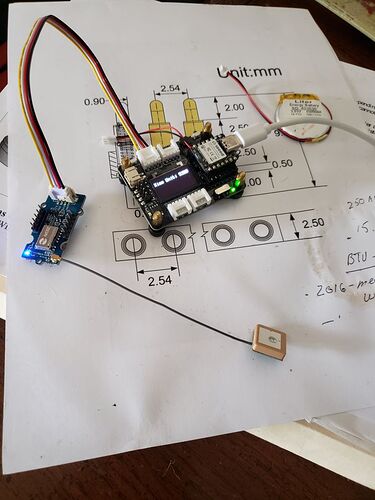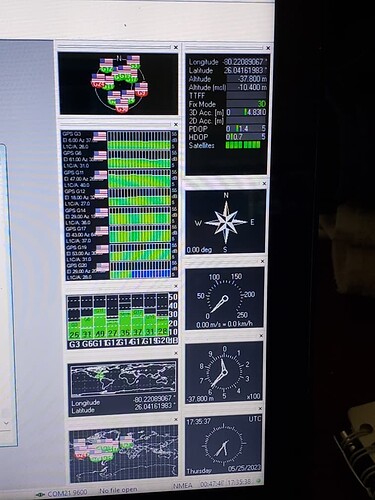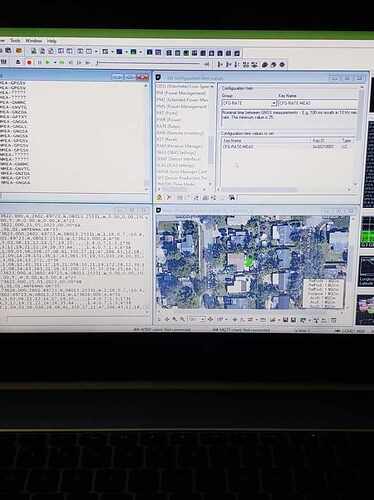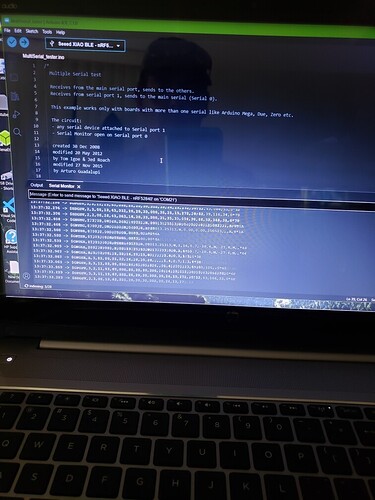Hello, Hope you’re issue was solved!
We are also working the the air 350 from groove with the rapbery pi 5 and are connected thru a groove base hat - for some reason we can’t seem to retrieve any coordinates despite even going outside for a while (5-10) which is quite long waiting time to receive a satelite no?
We’ve enabled serial and i2c on our board and still not working
when reading our serial port
pi@raspberrypi:~ $ cat /dev/ttyAMA0
$GNGSA, A, 1, , , ,25.5,25.5,25.5, 4*04
$GPGSV, 1,1,01,19, ,27,0*69
$BDGSV, 1,1,00,0*74
$GNRMC, V, N, V*37
$GNVTG,333133,3N*2E
$GNZDA, , , *56
SGPTXT, 01,01,01, ANTENNA 0K*35
and it keeps appearing like that no changes :/…
As you can see it seem to either get 1 satelite only which is probably not enough to get a full location - it also says our anthena is okay - and we’ve also ensured that the connection is right! (UART port of the groove base hat)
Does anyone have troubleshooting idea?
any help is appreciated thanks