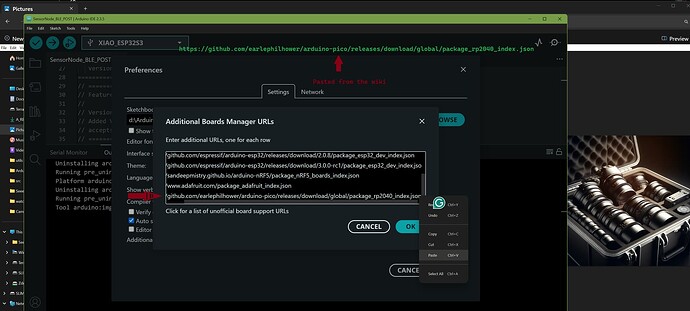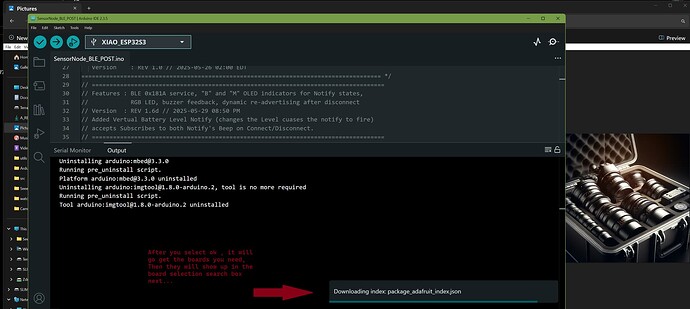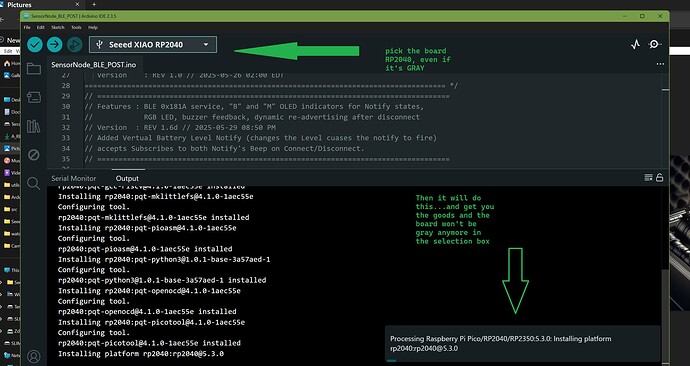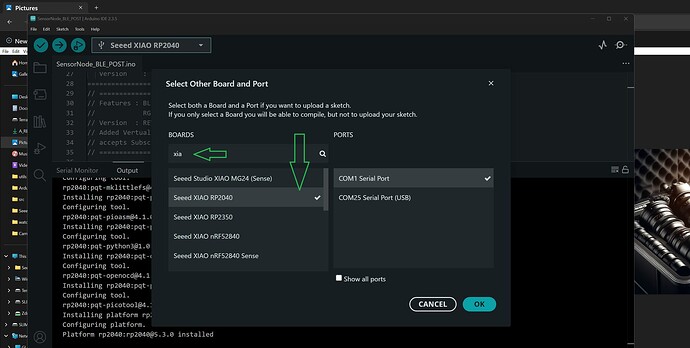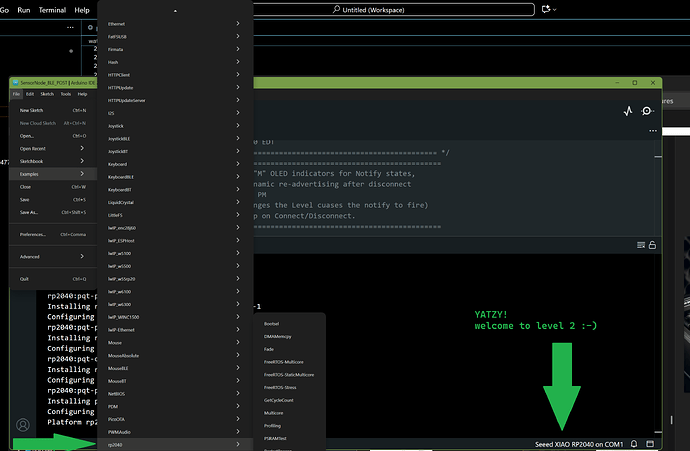Hi there,
So in the Arduino IDE, you need to add it, check it out…
The Wiki link is key copy it to get started. here are five PIC’s on what and how to:
LMK if you get stuck, but it is pretty straight forward once over the hump.
You will need to restart the IDE after you load the examples, it will prompt you.
Step one open preferences and paste in the GIT link to the New board files
paste it in there, and hit OK, it will do it’s thing…
after it finishes , you can locate it in the “Select other board and port…”
it might be gray but select it anyway , after it will do it’s thing and be normal, then you can Find it listed in the examples and pick any to try.
It may ask for a restart, YMMV ![]()
should be good to go at this point., Let us know.
HTH
GL ![]() PJ
PJ ![]()