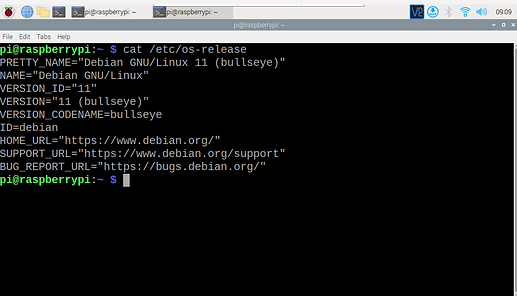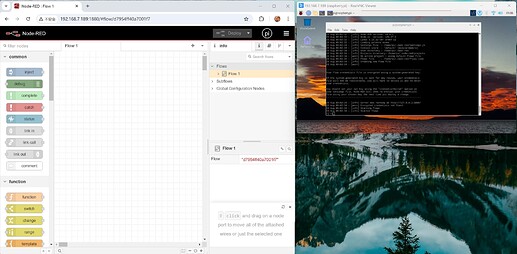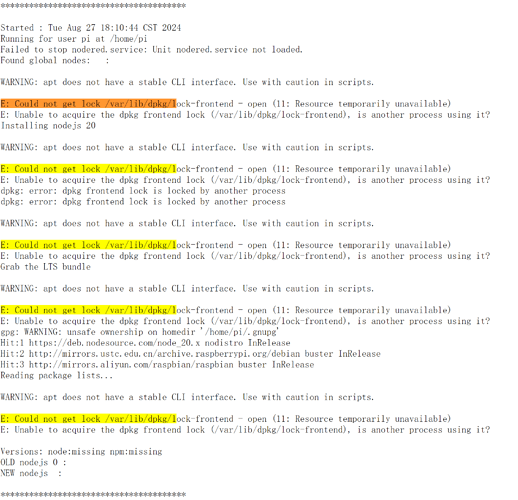Hi there,
Just tried to install node-red on Raspberry bullseye, everything went smoothly.
After launching the node-red:
I see that you may have the missing node and npm as described. Mostly, in debian distro linux, you should always check if your package manager is functional.
You may try to install node and npm with apt-get commands beforehead:
- Update package source
sudo apt-get update
- Install node and npm
sudo apt-get install nodejs npm
It doesn’t matter what version is installed, check the functionality of apt before you execute the script provided by node-red.
Note: You may also check the log of unsuccessful installation, according the log provided, there were some errors with apt:
The conflict suggests that other process may using apt, hence, this process cannot access the files that needed.
So, when you execute the script with the tutorial, remember not to install any other applications via apt, wait until it finishes the installation.