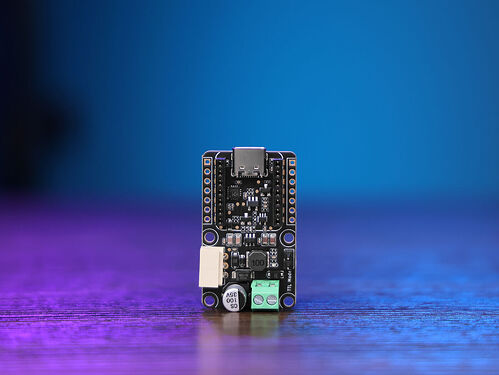WOW, Check this out 
Building Robots Made Easy: Introducing Bus Servo Driver Board for Seeed Studio XIAO
By Lily 1 day ago
In the world of robotics, precise servo control is crucial yet often challenging. Today, we’re excited to introduce the Bus Servo Driver Board for Seeed StudioXIAO – a compact powerhouse designed to simplify robot development and enhance control precision.
Check out the Blog , Lilly @MeililyLi ALWAYS brings the goods  it’s one of the BEST blogs about Tech on the whole Internet!
it’s one of the BEST blogs about Tech on the whole Internet!
I’m Glad to see Seeed making it easier to put complex things together EASY! and even if at 2x the price today or tomorrow  I’m ordering some.
I’m ordering some.
HTH
GL  PJ
PJ 
$4.90 so inexpensive, very impressive… 
It looks really useful - exactly what I would need for a project but I would need to know precisely which servos it supports. As I wrote in my post about the same subject, I can’t find any definition of “ST/SC series servos”. I don’t want to buy random bus servos just to find out that they aren’t supported.
(Interesting filter - I tried to post but wasn’t allowed to use the word that’s first person version of “yours”)
Hi there,
Yea, its a bug not a feature… LOL same with " m y"
The new Seeed Studio XIAO Servo Driver Expansion Board does support ST and SC type servos—but these abbreviations aren’t industry-wide standards, so let’s break it down clearly based on Seeed’s usage and typical servo classifications:
 SC vs ST Servos (as Seeed describes them):
SC vs ST Servos (as Seeed describes them):
| Type |
Full Name |
Protocol |
Control Method |
Characteristics |
| SC |
Serial Controlled |
UART/Serial |
Digital (half/full duplex serial) |
Smart servos with feedback like angle, voltage, temp, etc. |
| ST |
Standard Servo (Traditional) |
PWM (Pulse Width Modulation) |
Analog PWM |
Regular RC servos without data feedback |
 SC (Serial Control) Servos
SC (Serial Control) Servos
- Controlled via UART serial communication.
- Support ID setting, angle control, feedback (position, temperature, voltage), and daisy-chaining multiple servos.
- Examples: Feetech FT-SCServo, LewanSoul/Hiwonder LX-16A, etc.
- Requires a smart driver board (like the one on the XIAO Servo Expansion).
- Very useful for robotics, arms, or legs where closed-loop feedback is valuable.
 ST (Standard PWM) Servos
ST (Standard PWM) Servos
- Controlled using a PWM signal (typically 50 Hz, 1–2 ms pulse).
- No feedback; you “tell” it to go to a position, but don’t get info back.
- Commonly used in RC cars, planes, and beginner robot kits.
- Examples: TowerPro SG90, MG996R, Futaba S3003, etc.
- Simpler and usually cheaper.
- SC = Serial Control (Smart Servo): More features, needs UART, and supports daisy chaining + feedback.
- ST = Standard PWM Servo: Simple, cheap, controlled with analog PWM signals, no feedback.
Using the new XIAO Servo Driver board, it includes UART ports for SC servos and PWM outputs for ST servos, making it super flexible.
AFAIK ,often the ST’s are 9V and the SC are 12v servo’s or visa, versa the board works with both. Takes a LOT of the complexity of building it discreetly away, close to plug and pray!.
HTH
GL  PJ
PJ 
1 Like
Amazing answer, thank you so much! There’s all I needed to know and a lot more besides. Thanks again!
1 Like
Sounds like it’s a solid tool for both beginners and pros working on small robots, robotic arms, or even DIY animatronics.
![]()
![]() it’s one of the BEST blogs about Tech on the whole Internet!
it’s one of the BEST blogs about Tech on the whole Internet!![]() I’m ordering some.
I’m ordering some.![]() PJ
PJ ![]()
![]()