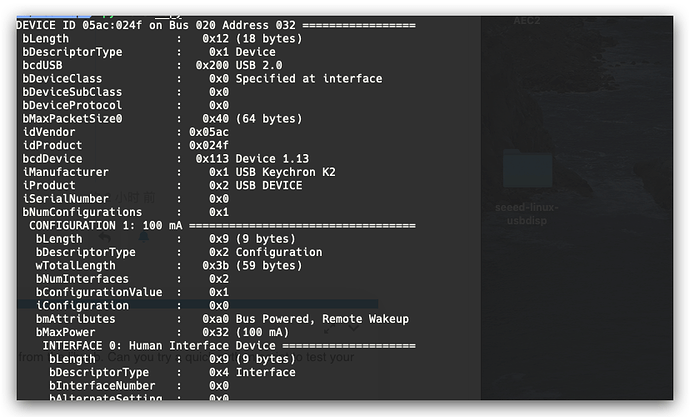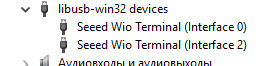Windows 10 x64
libusb-win32-bin-1.2.6.0
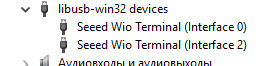
d:\seeed-linux-usbdisp-1.0.0\drivers\python-demo>python test.py
Traceback (most recent call last):
File “D:\Python38\lib\site-packages\usb\core.py”, line 727, in str
for configuration in self:
File “D:\Python38\lib\site-packages\usb\core.py”, line 1094, in iter
yield Configuration(self, i)
File “D:\Python38\lib\site-packages\usb\core.py”, line 584, in init
desc = backend.get_configuration_descriptor(
File “D:\Python38\lib\site-packages\usb\backend\libusb1.py”, line 755, in get_configuration_descriptor
_check(self.lib.libusb_get_config_descriptor(
File “D:\Python38\lib\site-packages\usb\backend\libusb1.py”, line 595, in _check
raise USBError(_strerror(ret), ret, _libusb_errno[ret])
usb.core.USBError: [Errno 2] Entity not found
During handling of the above exception, another exception occurred:
Traceback (most recent call last):
File “test.py”, line 5, in
print(d)
File “D:\Python38\lib\site-packages\usb\core.py”, line 731, in str
configuration = self.get_active_configuration()
File “D:\Python38\lib\site-packages\usb\core.py”, line 875, in get_active_configuration
return self._ctx.get_active_configuration(self)
File “D:\Python38\lib\site-packages\usb\core.py”, line 102, in wrapper
return f(self, *args, **kwargs)
File “D:\Python38\lib\site-packages\usb\core.py”, line 236, in get_active_configuration
self.managed_open()
File “D:\Python38\lib\site-packages\usb\core.py”, line 102, in wrapper
return f(self, *args, **kwargs)
File “D:\Python38\lib\site-packages\usb\core.py”, line 120, in managed_open
self.handle = self.backend.open_device(self.dev)
File “D:\Python38\lib\site-packages\usb\backend\libusb1.py”, line 786, in open_device
return _DeviceHandle(dev)
File “D:\Python38\lib\site-packages\usb\backend\libusb1.py”, line 643, in init
_check(_lib.libusb_open(self.devid, byref(self.handle)))
File “D:\Python38\lib\site-packages\usb\backend\libusb1.py”, line 593, in _check
raise NotImplementedError(_strerror(ret))
NotImplementedError: Operation not supported or unimplemented on this platform