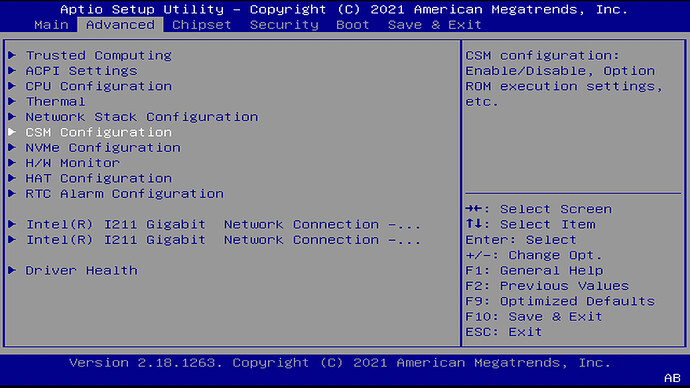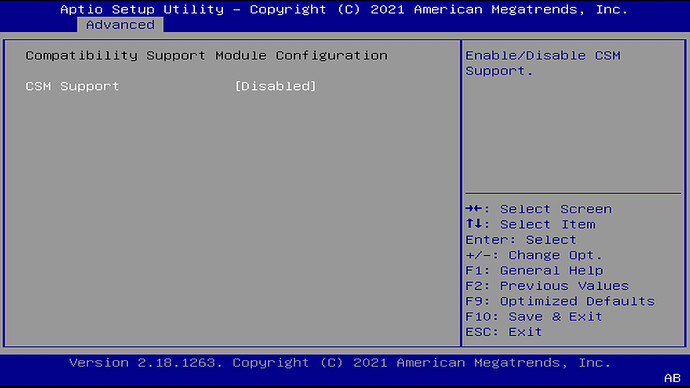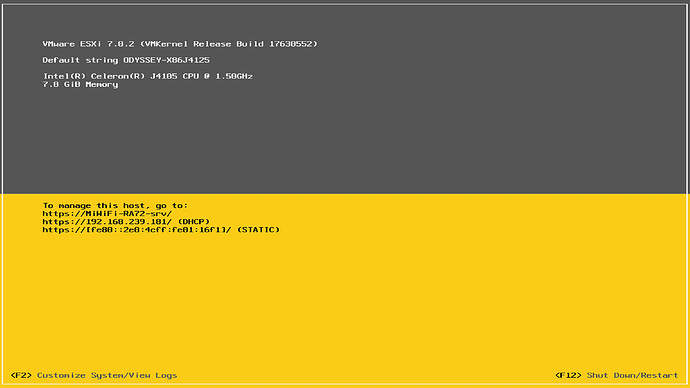I’ve upgraded the BIOS and EC firmware on my X86J4105 and VMware ESXi has stopped booting, and I can’t even reinstall it now. Any suggestions?
can you enter BIOS setting screen?
BIOS is no problem. It just freezes on the first step of installation, though I can boot Windows 10 with no issue.
@Adrian_Clarke Any news update?
I’ll spend today trying different previous BIOS and EC firmware versions, hopefully a full revert to my previous state will restore it, then I’ll see which exact update caused the issue.I’ll keep you updated.
The good news is that I’ve got ESXi working again, the bad news is that I had to downgrade from SD-BS-CJ41G-300-101-F to SD-BS-CJ41G-300-101-C, so there’s a change in F that stops ESXi working.
Ehhe,I will test it tomorrow. Thank you!
Hello,
Any update on this topic?
I’ve received my ODYSSEY SBC with the CJ41G-300-101-F BIOS version and the ESXi installer suck at the "Initializing Init_EarlyVMKernel : MemRO_EarlyInit " step (at the very begining).
Thank you,
Gabor
Which exsi version you installed?
I used this ESXi installer:
VMware vSphere Hypervisor (ESXi ISO) image
2021-04-29 | 7.0U2a | 390.11 MB | iso
MD5SUM(¹): 5491860344ce79fcf2ffec2e72b79245
SHA1SUM(¹): c1c03244b9aed6a5f40cc53752e4079969be9383
SHA256SUM(¹): 35d80d52dfca79f52eadd1c641e2f990371e834e98b3ef95914b7f950b42f629
I’ve also downgraded the bios to SD-BS-CJ41G-300-101-C which made it possible to install the above ESXi without any issues.
But this BIOS downgrade is just a workaround, not a fix, so please, do not close this topic.
There is definitely something in the latest BIOS which prevents ESXi to start on your SBC.
Sorry to reply you so late. Pls update the latest firmware and disable CSM in BIOS. Shown like this:
HI,
Thank you for your reply!
I’ve followed your instructions, and all went well! My ESXi boots with the latest BIOS without any issues.
Thank you!