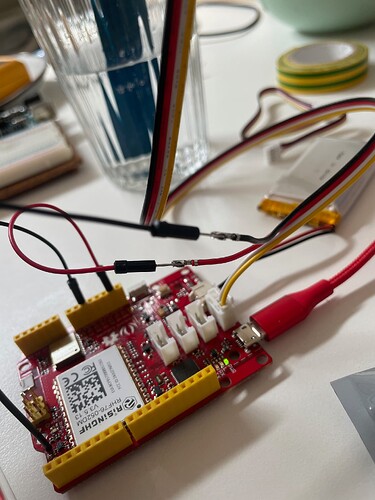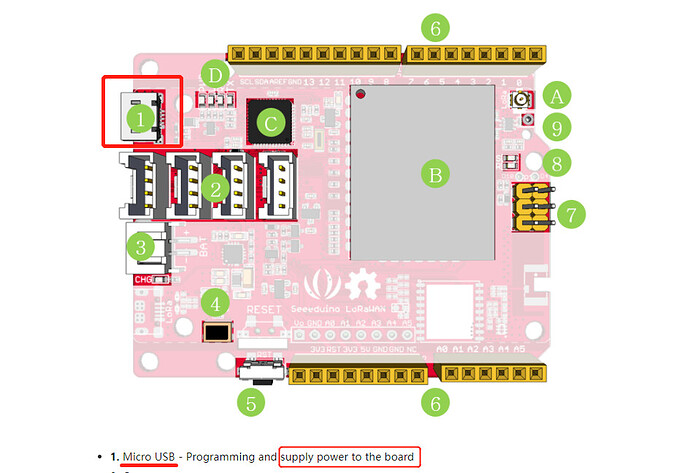I was trying to get the water level sensor to work with my Seeeduino LoraWAN.
I’m new to the world of grove sensors and Arduino, so bear with me if I’m making rookie mistakes here.
I was expecting the grove connectors to be plug and play. However, after trying to get the sensor to be “recognized” trough all sorts of measures I started doubting if the connectors where even powered.
After checking I found that there was no power on the +. (The red wire).
Should this be done manually? I can’t find anything about that. Is there a simple solution for the LoraWAN to provide the 3.3v to the grove connectors?
I finally got the sensor working by “hard wiring” the + and ground, just to make sure this was the solution. Turns out it was…
So my question; is it correct that the LoraWAN has no power on the grove connectors
And if so; Is there a best-practice to provide 3.3v on the connectors?
Result in my serial monitor:
13:35:12.343 -> low 8 sections value =
13:35:12.343 -> 249.249.250.250.249.249.249.250.
13:35:12.343 ->
13:35:12.343 -> high 12 sections value =
13:35:12.343 -> 249.249.249.193.0.0.0.0.0.0.0.0.
13:35:12.343 ->
13:35:12.343 -> water level = 60%