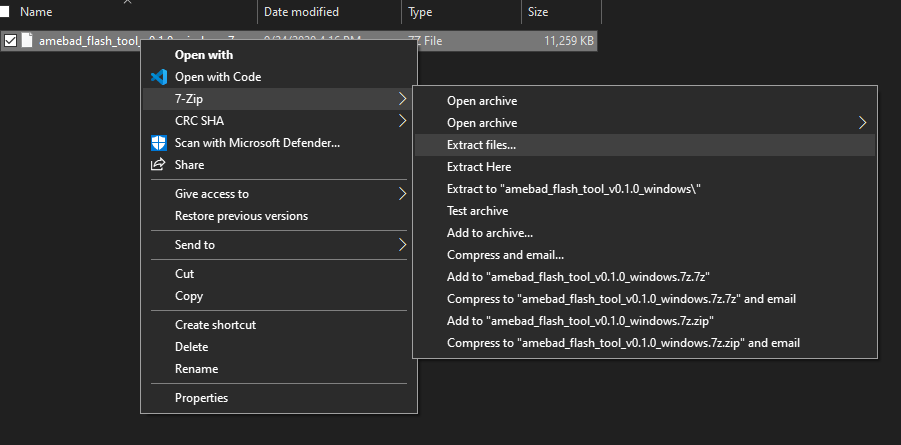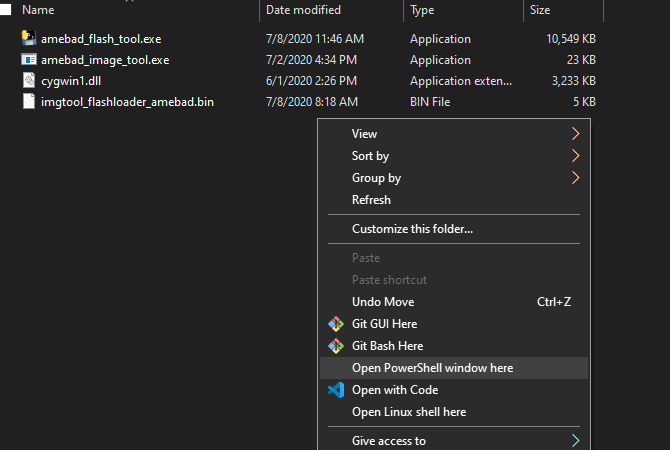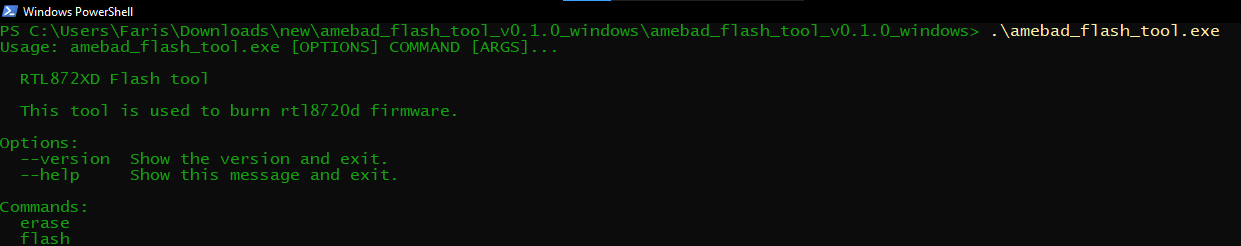Hi @Allan_Geekie,
-
First you need downlaod Download the CLI firmware flash tools for your OS, and Since you are using Windows Click here download the tools
-
Unzip the file
-
Open the folder names “amebad_flash_tool_v0.1.0_windows” and right-click and select open PowerShell window here
-
Type
./amebad_flash_toolsin the PowerShell and you should see the help usage:
-
First we need to erase the initial firmware inside the RTL8720, for that connect the wio terminal to computer as Entering the bootloader mode by sliding the power switch twice quickly . For more reference, please also see here.
And run type ./amebad_flash_tools erase --port PORT, where PORT is your wio terminal COM address
NOTE: The initial erase process may take a while. Please be patient and do not close windows.
- Next we need to flash the newly downloaded firmware into the RTL8720, run:
./amebad_flash_tools flash -d [RTL8720-firmware-path] --port PORT
where [RTL8720-firmware-path] is location of firmware folder and PORT is your your wio terminal COM address .
This folder should contain km0_boot_all.bin , km0_km4_image2.bin and km4_boot_all.bin these 3 files.
You can find more deatils at : Overview | Seeed Studio Wiki