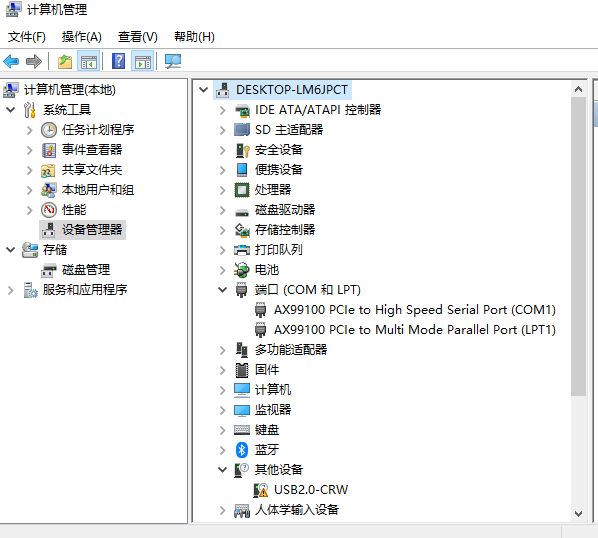I just updated to newest bios.
With the old version i saw a parport device in linux with i connected via a m2 adapter for pci-e cards.
Now i can’t see it anymore with lspci.
Which parameters in bios could be the reason?
Is there a description of ALL choosable options in bios?
Thx in advance
Mike
Parport device, what is this device?
Parallel port
Used to communicate with cnc controller.
Needs to be in epp modus.
Until now it only was recognized in bidirektional mode.
Hi @MikeEitel
Please could you share the link where you downloaded the latest BIOS, will check the updates for you.
Best Regards,
Anson
Thx.
It was your link from the install os…
https://files.seeedstudio.com/wiki/ODYSSEY-X86J4105864/Documents/SD-BS-CJ41G-M-101-E.zip
I did a complete new bios setup and now i see the card again. But i’m still struggling to set the card into epp mode. It is based on oxford 952 chipset. As fare as i understand this is also influenced by the bios. Does your bios support serial and parallel interfaces?
Thx ib advance
Mike
I’m still waiting for your answer:
Does your bios support serial and parallel interfaces?
Thx
Mike
Hi @MikeEitel
Currently confirming with the R&D team, sorry for the late response, will get back to you ASAP.
One thing also can you provide your exact card information such as name, manufacturer, spcecs and etc to us?
Anson
In the meantime i tried two different ones.
-
New Digitus DS-30020-1 Rev. 2 with AX99100 chip. I have w10 driver and it works fine in your board. Is not enabled in mint 19 as lspci shows.
-
An older EXSYS EX44092-2 with OXmPCI952 chip.
Lspci shows normal registers (0xE060) but nothing in the high range (normal is plus 0x0400 higher). This one was working in normal pc in EPP mode for cnc milling. Not working in w10 (not needed)
After googling as fare as i can understand it is a functionality of the bios to help linux to activate the epp part of the chip…
Mike and thx in advance for your help.
Hi @MikeEitel
We have ordered the same chip for the first board you mentioned to test on. We will locate the error and let you know ASAP. For the second board we are still finding sources to buy and will also test.
Best Regards,
Anson
BIG THX
For your efforts.
Mike
Hi @MikeEitel
- For the AX99100 chip I have also tested with Win10 and it works, here is the seller’s driver that he provided, which also includes Linux driver that you could try. Download here.
- For this EXSYS EX44092-2 chip, we have not found a source that to buy this to test. This is a very old model and hard to purchase in the Chinese market, and we might be able to buy one.
Thx
I agree that the exesys is old and you do not try.
But
Yes, i can run AX99100 with w10. No problem.
I need the ax99100 to run on linux for cnc solution, and especialy in epp modus.
Mike
The driver i provided above has the ax99100 driver in linux, may be you could try this?
I did that but it is not compiling correct. I eliminated an error (in the not used spi part) but dad no succes until now. I guess the reason is that bios is not recognizing/activating/preparing the card. lspci shows parport disabled…
In every normal pc bios there is a seriel/parallel definiton part. I wonder if it would be needed in your bios too…
Mike
Hello, Mike
Can you tell us your linux distribution version?
Linux mint 19.2 with realtime
Easiest way is if you download an image with the cnc part included.
http://cnc.beaglebrainz.net/cdimage/cnc-19.2.0-20200426-mate-uspace-64bit.iso
It is based on a normal mint. LinuxCNC is just an applikation on top of it.
Mike
Hi Mike & customers:
We have marked down this problem and we are researching on EPP mode, we will release a new BIOS later.
Thanks for your patience and feedback.
Thx
As soon you have details and can give me address i can send you test config for linuxcnc.
Mike
Hi
Any news about your progress
Thx for your involvement
Mike
We’re trying to fix the problem, it’s seems that not the BIOS issus.