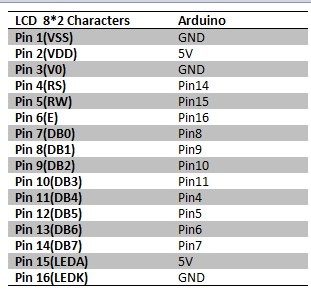Just received the 8x2 LCD and have some questions.
-
I notice that depending on the contrast (VO pin) I set, the display is either black on a blue background or white on a blue background (which is more readable).
Is either OK? I ask because when set it for white, the text momentarily shows as black before turning white. This happens when new text replaces old. Any ideas? -
Is the above problem part of the “fixed” LCD lib change you made? I ask because I am using the newer LCD lib from REL 0017 and it seems to work fine otherwise. What was the fix doing? If it’s needed, how can I change the new lib to have that fix?
-
Not a question, but your diagram for hooking up this display is wrong. You have +5 and Gnd reversed! Please read the comments from others on that page. It has been mentioned for a long time. This is not a good thing.
 … like ö ö characters… I use 0018 Arduino software.
… like ö ö characters… I use 0018 Arduino software.