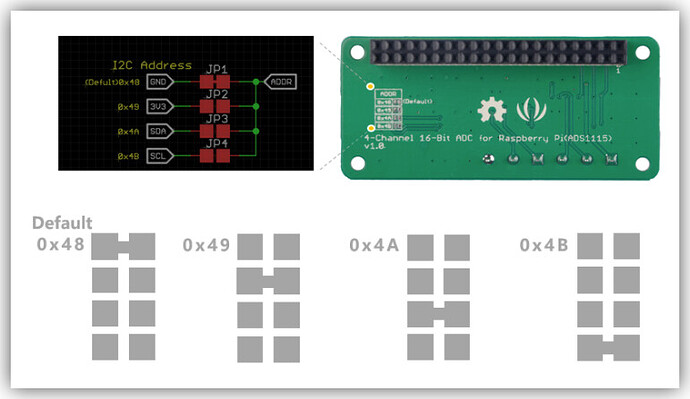I was originally using address 48 and everything worked but I have another addition that has to use 48 so I need to change the ADS1115 to address 49. I verified with i2cdetect -y 1 that the ads1115 is on address 49.
i2cdetect -y 1
0 1 2 3 4 5 6 7 8 9 a b c d e f
00: – – – – – – – – – – – – –
10: – – – – – – – – – – – – – – – –
20: – – – – – – – – – – – – – – – –
30: – – – – – – – – – – – – – – – –
40: – – – – – – – – – 49 – – – – – –
50: – – – – – – – – – – – – – – – –
60: – – – – – – – – – – – – – – – –
70: – – – – – – – –
I run the sudo ./install.sh -u
reboot pi.
I run the sudo ./install.sh -u adc_ads1115
sync
reboot pi.
However it just keeps adding the path to /sys/devices/platform/soc/20804000.i2c/i2c-1/1-0048 ?
All of this is without adding the other device yet so nothing has changed other than the physical address mod needed for address 49.
What am I missing ?
Thanks,
Rick