Hi there,
Looks Cool, You do have the sequencing done NICE!
Use the GPIO pin numbers in place of the Logical pin numbers.
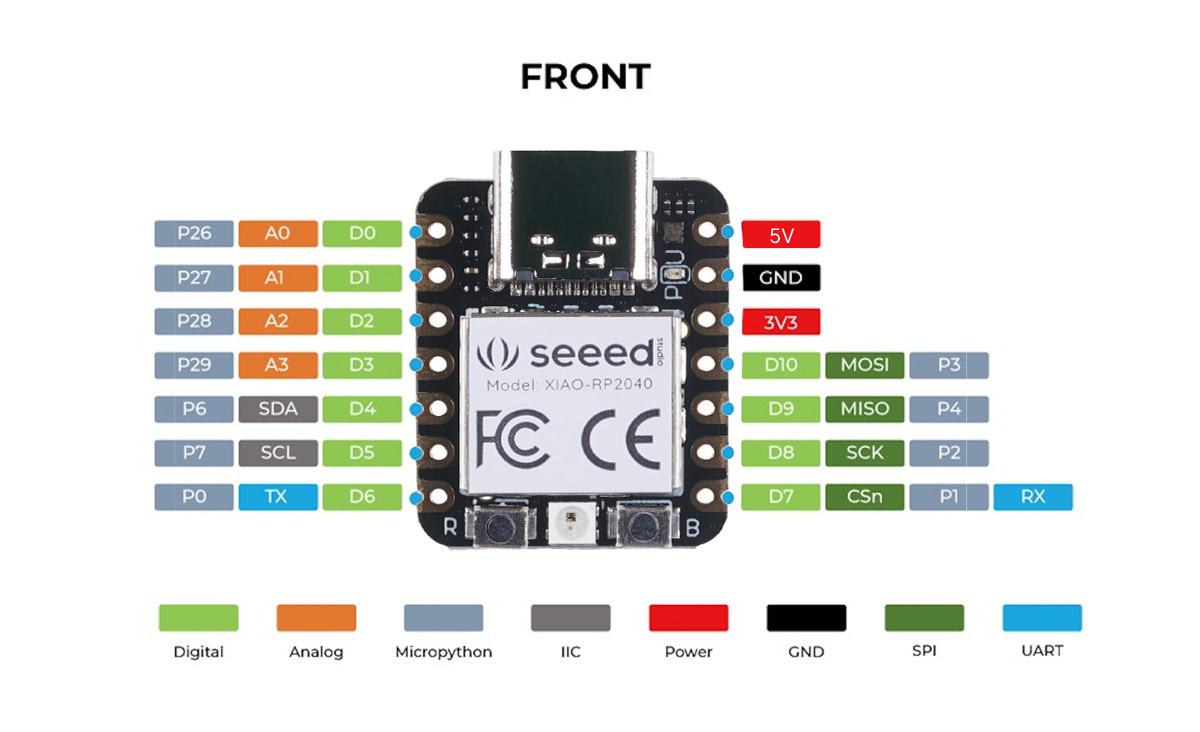
i.e P0, P1, P2, P4, P3
Try that
HTH
GL ![]() PJ
PJ
![]()
should work great and fit inside…
2 Likes