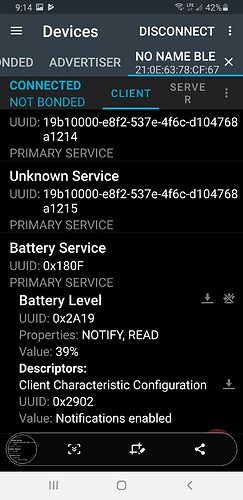Hi there, Kamrynl
Have you used or considered the BLE,battery service i.e.
"BLEService batteryService(“180F”);// Bluetooth® Low Energy Battery Service
" BLEUnsignedCharCharacteristic batteryLevelChar(“2A19”, BLERead | BLENotify);
I have and it works well reports the battery level of the device very well.
check out this link ![]() XIAO_BLE_Sense(mbed 2.7.2) battery charge and voltage monitor, analogRead(P0_31) does not work - #6 by PJ_Glasso
XIAO_BLE_Sense(mbed 2.7.2) battery charge and voltage monitor, analogRead(P0_31) does not work - #6 by PJ_Glasso
shows the advertised BLE service on NRF mobile app and
later got it working in MIT AI .
HTH
GL