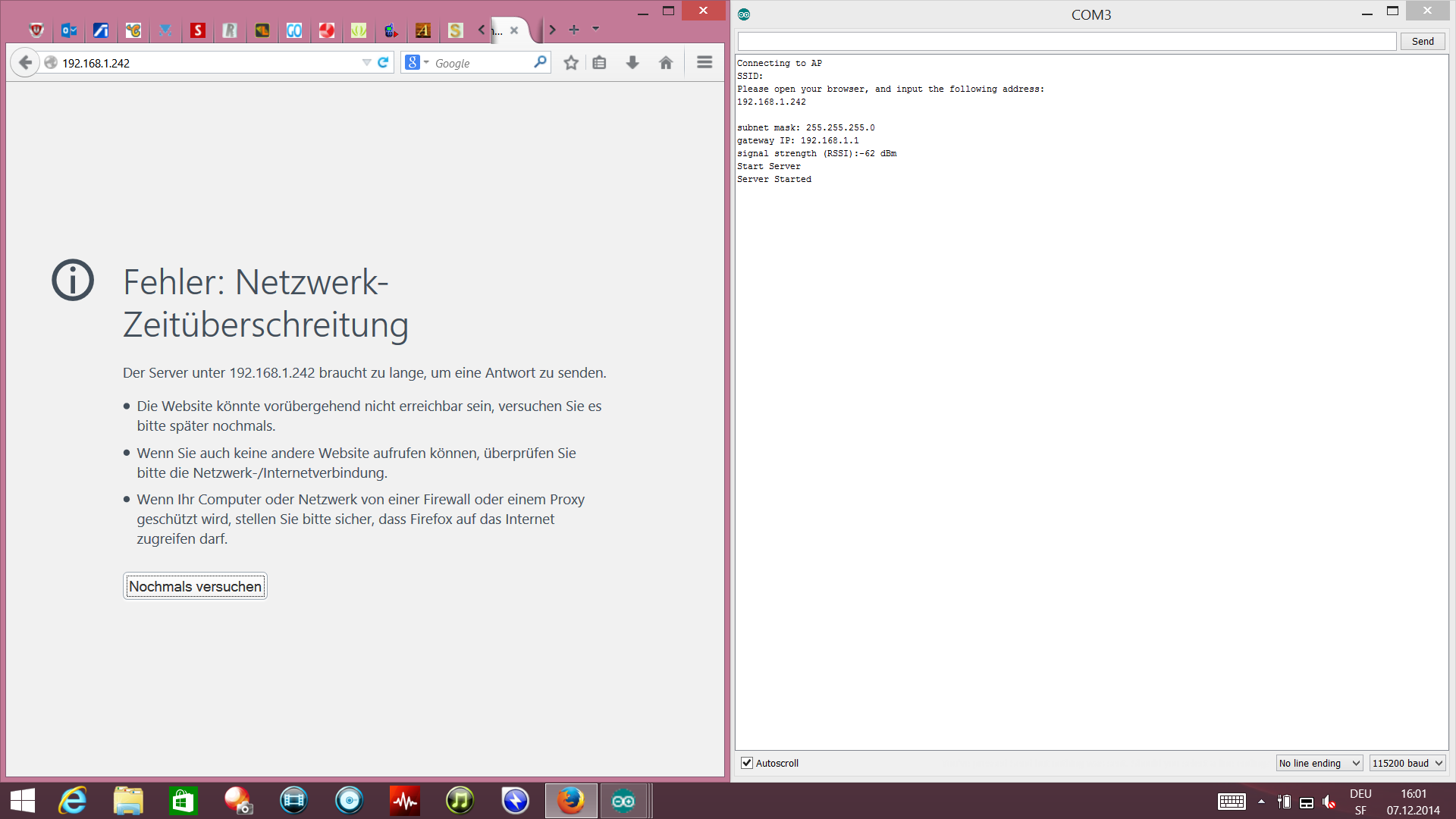hi i try to run the wifi server and or the gprs server
i compile the wifi server from the LinkIt-ONE-IDE/examples/Starter_Kit_for_LinkIt/Extend_Lesson/L10_Web_Temp_Advanced/L10_Web_Temp_Advanced.ino with me network name and password
after upload to the linkit one i run the serial monitor but i see nothing
same probleme with gprs server sketch
all the other sketchs works fine.
/*
* Web Server & temperature
*
* Note:
* 1.change the WIFI_AP to your ssid of Wi-Fi
* 2.change WIFI_PASSWORD to key of your Wi-Fi
* 3.as well as the WIFI_AUTH
*
* When the code is finish uploading, open the serial monitor
* as soon as possible, then you can find that: "Please open your browser, and input the following address:"
* and there will be an address below, such 192.168.1.100, copy it to your browser, press Enter,
* then you can see the temperature.
*/
#include <LTask.h>
#include <LWiFi.h>
#include <LWiFiServer.h>
#include <LWiFiClient.h>
#define WIFI_AP "BACK_HOME_1"
#define WIFI_PASSWORD "password"
#define WIFI_AUTH LWIFI_WPA // choose from LWIFI_OPEN, LWIFI_WPA, or LWIFI_WEP according to your WiFi AP configuration
LWiFiServer server(80);
float tp[10];
float getTemperature()
{
static float tmp = 0.01;
tmp += 0.01;
return (20+tmp);
}
void getNewTemperature()
{
float tp_new = getTemperature();
for(int i=9; i>=1; i--)
{
tp[i] = tp[i-1];
}
tp[0] = tp_new;
}
void setup()
{
LTask.begin();
LWiFi.begin();
Serial.begin(9600);
for(int i=0; i<10; i++)
{
tp[i] = getTemperature();
}
// keep retrying until connected to AP
Serial.println("Connecting to AP");
while (0 == LWiFi.connect(WIFI_AP, LWiFiLoginInfo(WIFI_AUTH, WIFI_PASSWORD)))
{
delay(1000);
}
printWifiStatus();
Serial.println("Start Server");
server.begin();
Serial.println("Server Started");
}
int loopCount = 0;
void loop()
{
// put your main code here, to run repeatedly:
delay(500);
loopCount++;
LWiFiClient client = server.available();
getNewTemperature();
if (client)
{
Serial.println("new client");
// an http request ends with a blank line
boolean currentLineIsBlank = true;
unsigned long timer_out = millis();
while (client.connected())
{
if(millis()-timer_out > 5000)break;
if (client.available())
{
// we basically ignores client request, but wait for HTTP request end
int c = client.read();
Serial.print((char)c);
if (c == '\n' && currentLineIsBlank)
{
Serial.println("send response");
// send a standard http response header
client.println("HTTP/1.1 200 OK");
client.println("Content-Type: text/html");
client.println("Connection: close"); // the connection will be closed after completion of the response
client.println("Refresh: 5"); // refresh the page automatically every 5 sec
client.println();
client.println("<!DOCTYPE HTML>");
client.println("<html>");
// output the value of each analog input pin
for(int i=0; i<10; i++)
{
client.println(tp[i]);
client.println("
");
}
client.println("
");
client.println("</html>");
client.println();
break;
}
if (c == '\n')
{
// you're starting a new line
currentLineIsBlank = true;
}
else if (c != '\r')
{
// you've gotten a character on the current line
currentLineIsBlank = false;
}
}
}
// give the web browser time to receive the data
delay(500);
// close the connection:
Serial.println("close connection");
client.stop();
Serial.println("client disconnected");
}
}
void printWifiStatus()
{
// print the SSID of the network you're attached to:
Serial.print("SSID: ");
Serial.println(LWiFi.SSID());
// print your WiFi shield's IP address:
IPAddress ip = LWiFi.localIP();
Serial.println("Please open your browser, and input the following address:");
Serial.println(ip);
Serial.print("\r\nsubnet mask: ");
Serial.println(LWiFi.subnetMask());
Serial.print("gateway IP: ");
Serial.println(LWiFi.gatewayIP());
// print the received signal strength:
long rssi = LWiFi.RSSI();
Serial.print("signal strength (RSSI):");
Serial.print(rssi);
Serial.println(" dBm");
}what can i try now