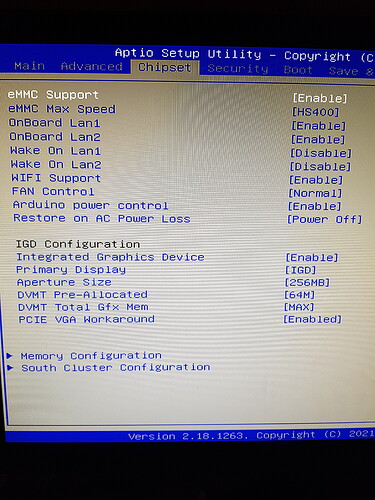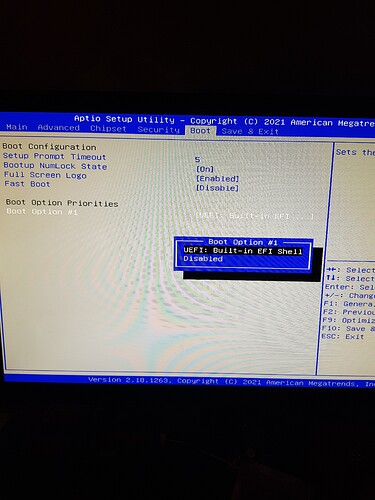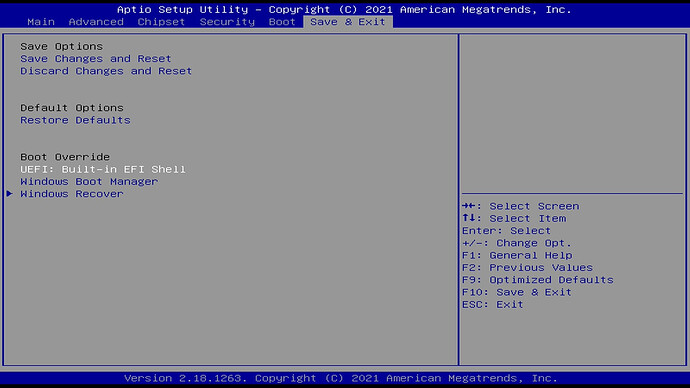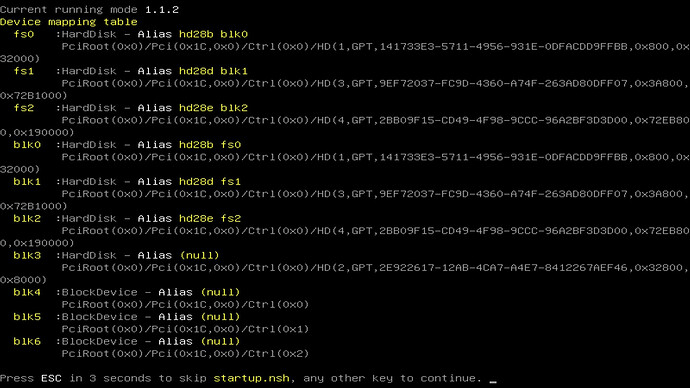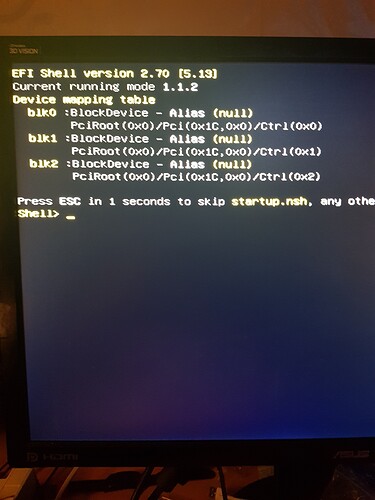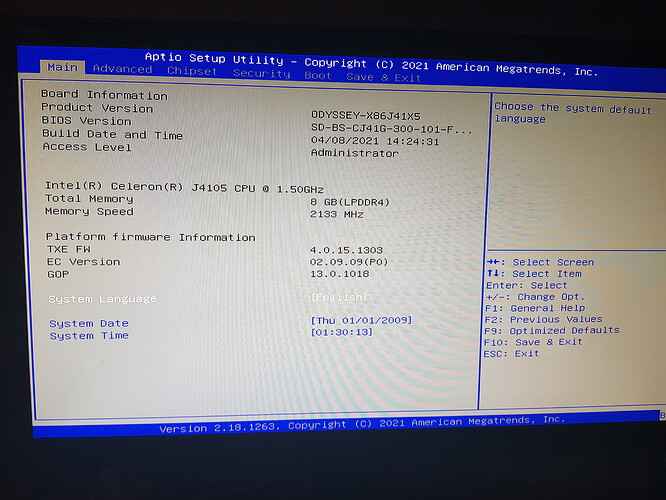After adding in the cellular module the odyssey it boots only into efi shell, it doesnt find the emmc with the windows iot enterprise on it. Only had this for a month, any ideas what I can do to get it to find the emmc again?
Tried updating bios and ec, also removed module… no joy.
Pls provide the card model.
Sure, no worries, the module is Quectel EM06-E
https://www.seeedstudio.com/Quectel-EM06-E-LTE-Cat6-Module-p-4567.html
I chose the E is I’m in UK btw
Pls double check if the emmc function was enabled.
Bios version 2.18.1263
Chipset / eMMC support, it is checked as enabled
There is no drive listed in boot options, only UEFI listed
Thank you! pls reboot the device and entrace BIOS setting, go to and select “save & exit -> boot override - UEFI: build-in EFI shell” press enter key.
Double check the emmc be found by BIOS. You can see FS0,FS1 and FS2, if you can find these partitions, the problem maybe the bootable partition have something wrog, you need to repaire it via windows image.
Thank you, please help to take a picture of BIOS main page.
Had to do landscape to get it all in, sorry
OK, thank you! You have got the latest firmware. Can you find the emmc after remove the 4G card?
The card isnt in it now, removed straight away in case this was the issue.
Maybe their’s something wrong with the emmc. Pls sent it back to us, will change a new one to you. Sorry to trouble you!